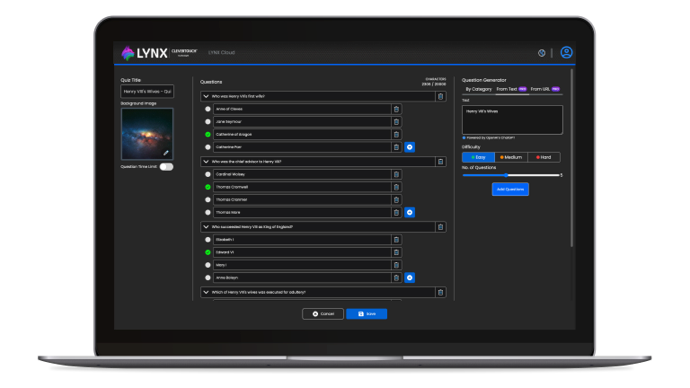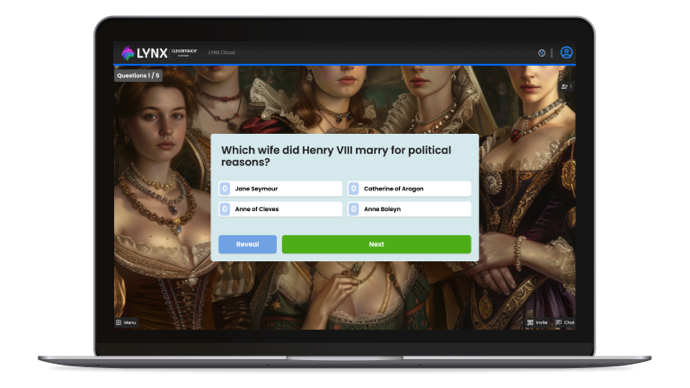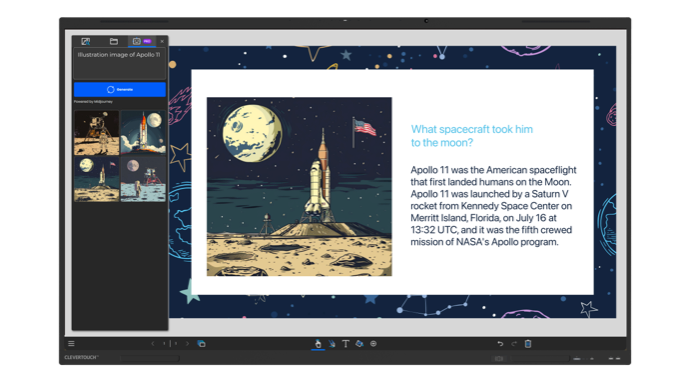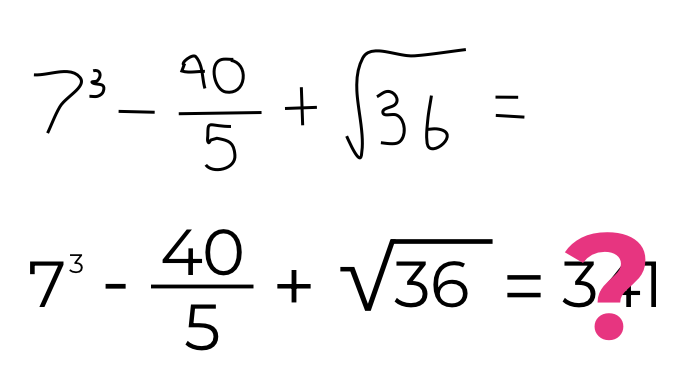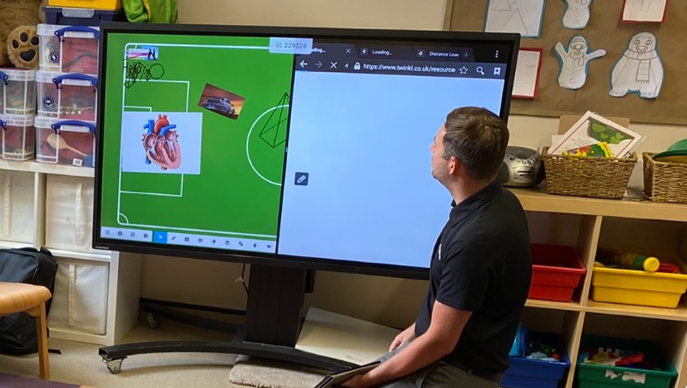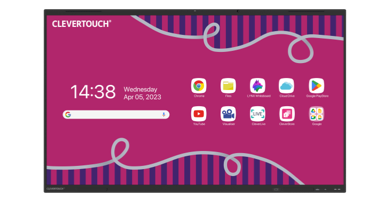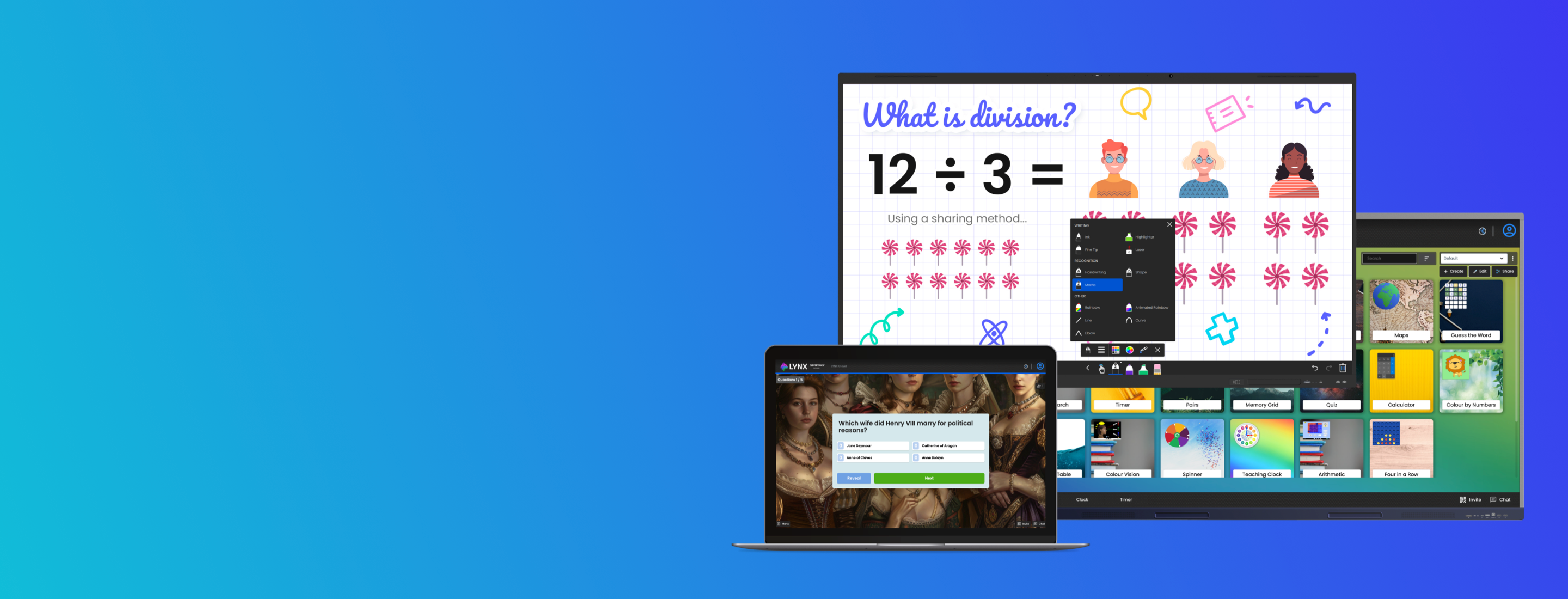

Over 1 million teachers trust LYNX Whiteboard
LYNX is your suite of tools designed to elevate teaching. From promoting engagement with a collaborative whiteboard, access to over 80 fun activities and games, and to streamlining lesson planning with AI-integrated tools, you can transform how you educate.
Create dynamic lesson content, share lessons with other educators, and incorporate images, videos, webpages, PDFs, and more into your creations.
LYNX: Your new Classroom Companion
Access your files from Google Drive, OneDrive, or Dropbox
Choose from dozens of activities, or create your own
Utilise images, videos, webpages, pdfs and more from leading media sources
Access to 80+ activities and games
Ability to join in lessons via any device
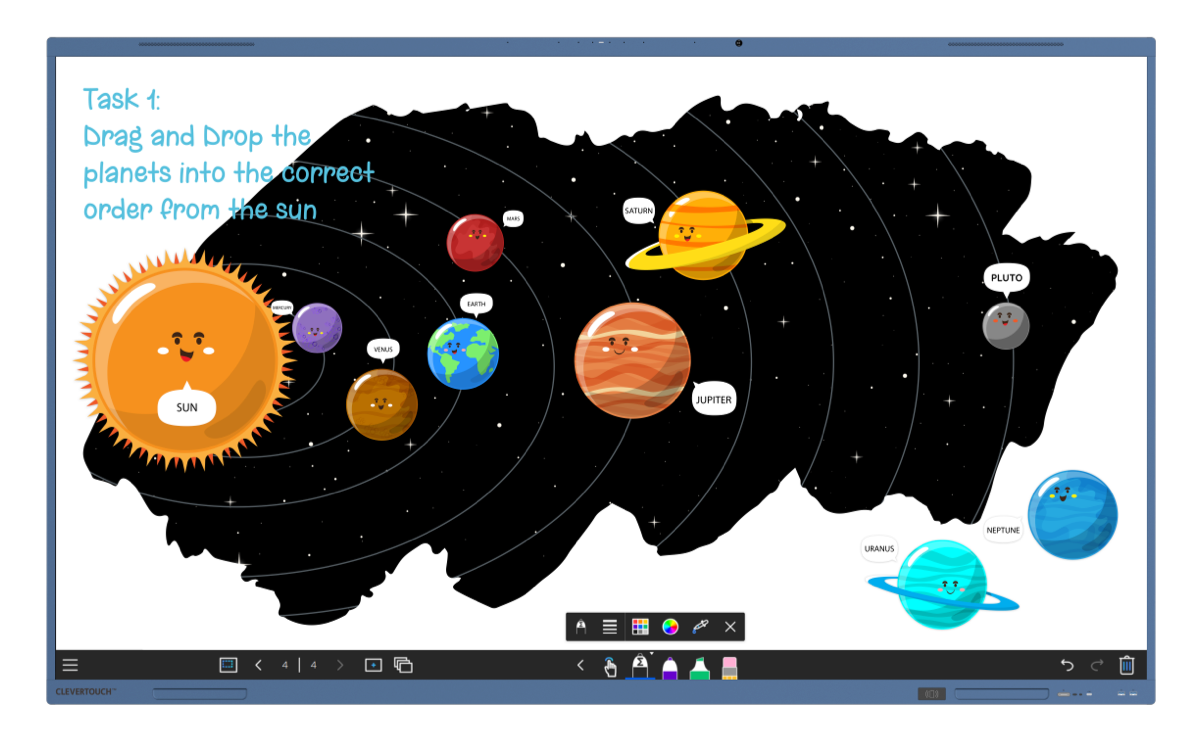
A natural feel to writing with our new pen
Differential recognition between pen, palm and finger
Safe search enabled
Split screen functionality
Dual-screen mode for simultaneous use between two users
Access your files from Google Drive, OneDrive, or Dropbox
A natural feel to writing with our new pen
Choose from dozens of activities, or create your own
Differential recognition between pen, palm and finger
Utilise images, videos, webpages, pdfs and more from leading media sources
Safe search enabled
Access to 80+ activities and games
Split screen functionality
Ability to join in lessons via any device
Dual-screen mode for simultaneous use between two users
Upgrade to LYNX Pro for Premium Features
Our Plans
Free
Access to all of our standard features is free. No credit card is required.
Pro
Our premium features are available from as little as £1 per week
Organisation
Multiple users can access premium features through an organisation account.
Trusted by people like you to organise and deliver engaging content across the world
The suite of LYNX tools includes

Making lesson creation easier
LYNX Whiteboard
Dive into collaborative lesson-building with LYNX Whiteboard, a free-to-use app promoting student engagement and interactive learning.
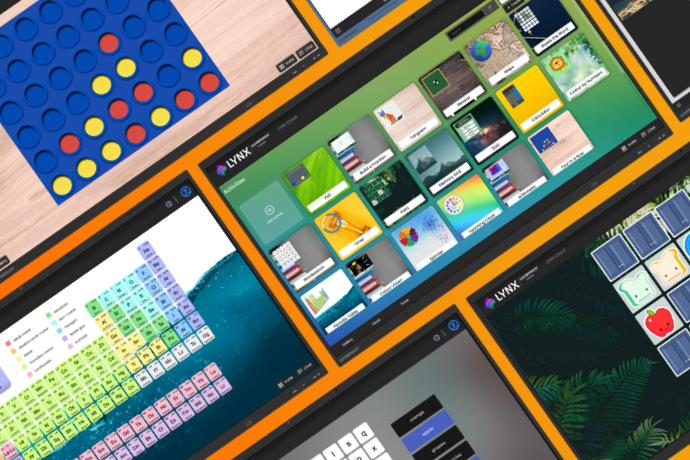
Quizzes, polls and randomisers
LYNX Activities
Unleash the power of dynamic teaching with LYNX Activities, offering over 100 customisable quizzes, polls, and randomisers.
Cloud access for distant learning
Create lessons on the go, at home, or in another classroom, on any device. Your school can set up a LYNX Cloud account, so content and resources can be shared. You can set work, deploy, give students their own log-ins and set homework activities for your students. LYNX Cloud can also sync with other cloud-based drives such as Dropbox, OneDrive, LYNX Cloud or Google Drive - allowing you to input it directly into your lessons.
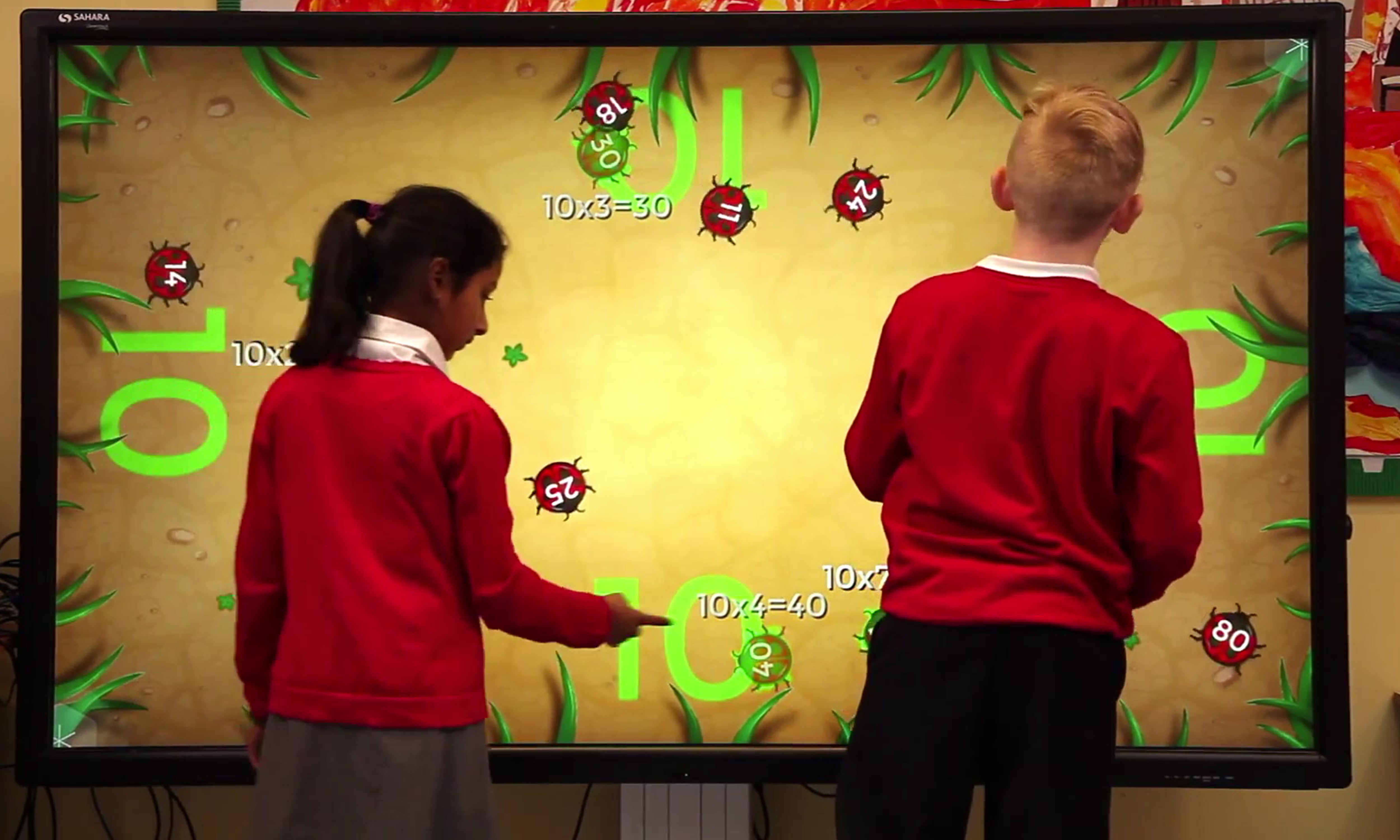
Educational apps
Free classroom apps
LYNX Whiteboard has now partnered with PhET to give you over 85 FREE STEM activities to use in your classroom or set as homework.