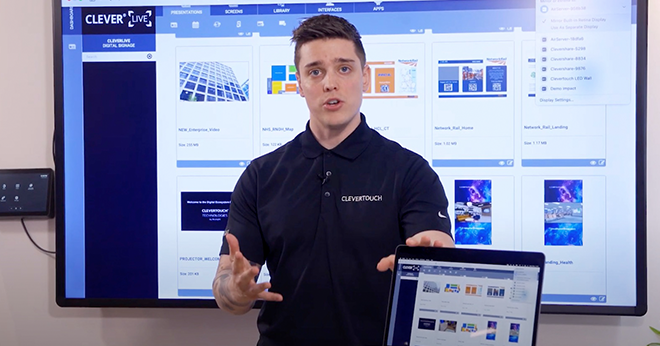Here's how it works: When individuals scan the QR code using their phone, it triggers a customised interface on their mobile device. This interface presents them with a selection of buttons to choose from. By tapping on one of these buttons, they can dynamically change the content displayed on the large format screen.
Utilising the large format display offers several advantages. Firstly, it allows for a more detailed and immersive viewing experience, enabling viewers to examine content more closely. Additionally, it facilitates easy discussions with people present at the location.
Essentially, CleverLive transforms your phone into a remote control for the big screen, featuring pre-set buttons for seamless content interaction.
After a designated period, the screen reverts to its default content, while the phone automatically redirects to a pre-defined webpage. This webpage could be your organisation's website, ensuring a smooth transition for further engagement beyond the live presentation.
Experience CleverLive firsthand. Please feel free to reach out to our team for more information or to schedule a demonstration.