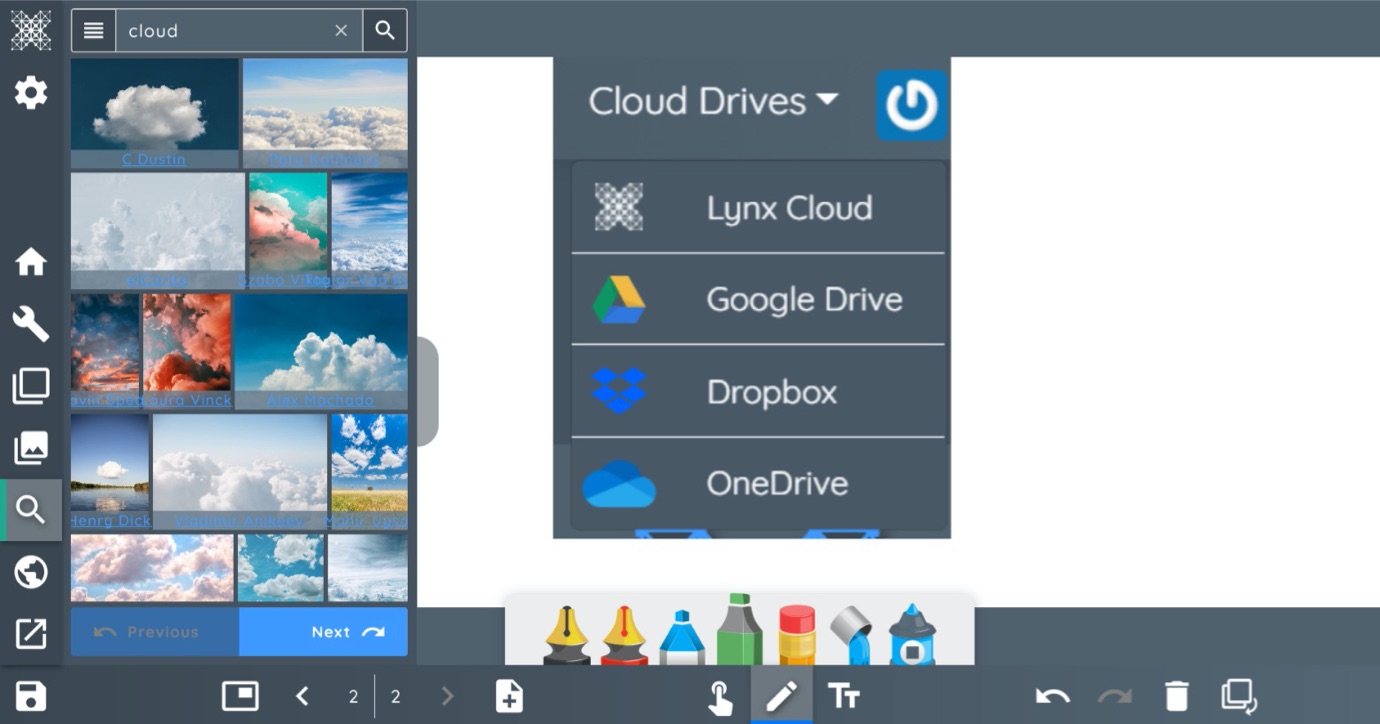Our latest firmware release for IMPACT Plus and UX Pro sees huge changes for the Clevershare app. The release of Clevershare 2.3 this September will allow you to engage and collaborate in new and exciting ways. The new version of Clevershare has been given a makeover, giving you the ultimate user experience.
What is Clevershare?
Clevershare is an app that allows you to mirror content to your Clevertouch from your personal device. It works on any platform, which means it doesn’t matter if you have a tablet, phone or laptop, or if you are using Android, Apple, Windows or Chrome. Whatever type of device you are using, Clevershare can run on it and connect to your interactive display.
Up to 30 users can mirror their devices at once, so that they can view the Clevertouch display on their phone, tablet or laptop. This is great for the classroom, because it means that students can view the front-of-class display close up, zooming in on areas of interest to them if necessary.
How is it different from other screen mirroring apps?
We are all used to using mirroring apps – many of us will have used YouTube or Spotify at home on our phones and connected them to our Smart TV to play content on the big screen. The difference with Clevershare is that it has touch-back, otherwise known as bidirectional touch. If you make a gesture on your phone or tablet, it will be reflected on your Clevertouch, but likewise, if you make a gesture on your Clevertouch, it will be reflected on your phone or tablet. It’s the easiest way for groups to work together collaboratively.
So what’s new?
First of all, you no longer have to download the Clevershare app to your device. This is great for schools where the ability to download new apps is restricted by the district, or where storage space can be an issue. Now you can just use the technology that is already built into your device, be it Chromecast or AirPlay – with MiraCast soon to follow.
Furthermore, you can now show six devices on the Clevertouch display at once. The teacher can choose whose devices to show on the big screen. Your Clevertouch can split into up to six sections, fantastic for showing student work alongside each other.
Speak to our education specialist, Ash Helm for more details about using Clevershare in the classroom.