.webp)
Dynamic, easy to use cloud digital signage platform. Update and control your screens anywhere in the world from a single portal login.
Unlock the power of digital signage
CleverLive is the software platform that enables the creation, deployment, and management of content across one or multiple Clevertouch displays, no matter where they are in the world. Make changes in real time or schedule into your calendar. Send emergency alerts at the touch of a button.

Award winning
An award-winning platform, trusted by 10,000+ professionals
![]() No Subscription fees
No Subscription fees![]() Easy to use Interface
Easy to use Interface
![]() Full help and support from our dedicated Digital Signage team
Full help and support from our dedicated Digital Signage team

All in one place
Cloud Management Platform
Manage everything from your CleverLive account from anywhere and using any internet-based device, such as a laptop, tablet, or mobile phone. ![]() Cloud-based platform
Cloud-based platform ![]() Content-triggered from mobile devices
Content-triggered from mobile devices

Create customisable launcher screens for an unlimited number of users on your interactive panel.

Easy-to-use design templates
Flexible design templates
Personalise a library of 200+ easy-to-use design templates, or create your own with inbuilt design software. ![]() 200+ Templates
200+ Templates![]() Drag and Drop Content Editor
Drag and Drop Content Editor![]() Design Creation Tools
Design Creation Tools![]() Landscape or Portrait Designs
Landscape or Portrait Designs

Attention-grabbing content
Highly engaging content
Share attention-grabbing content and display messages that incorporate media formats such as text, photos/images, videos, web pages, RSS feeds, social media integrations, and more. Create a playlist to display content based on time, dates, seasons.![]() Integrate with live feeds
Integrate with live feeds![]() Multimedia playout
Multimedia playout![]() Interactive QR code display
Interactive QR code display![]() Advanced Scheduling
Advanced Scheduling
CleverLive is ideal for any digital signage project. As a cloud based content managment platform it offers, a drag and drop, easy to use interface that allows you to design your own digtial signage templates or use the pre-designed templates that are included in the package.

In full control
Powerful messages instantly
Send preset messages, emergency alerts, or fix a typo and all of your screens will reflect the updates within seconds, no matter where the screens are located or how many there are. Send content to just one screen or multiple simultaneously and create screen groups for localized, audience-specific messaging. ![]() Send instant emergency alerts
Send instant emergency alerts![]() Screen grouping
Screen grouping![]() Manage one screen, to thousands
Manage one screen, to thousands![]() Across one location, or many
Across one location, or many
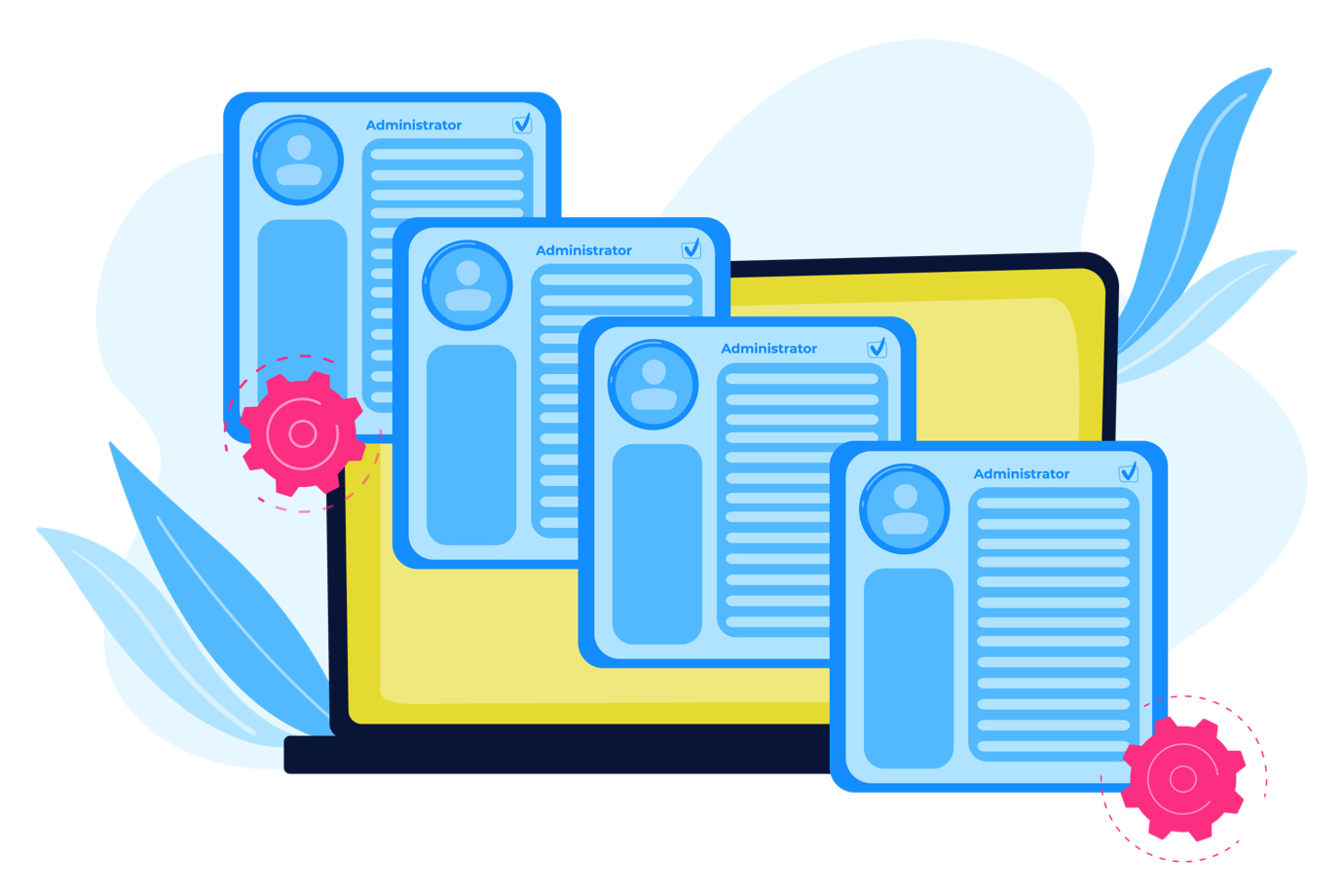
Security is important
Keep your account secure
A simple interface for allocating permissions for editing a zone or uploading content on a user-by-user basis all with a single click. ![]() Assign 1 or more administrators
Assign 1 or more administrators![]() One-touch tick allocation
One-touch tick allocation![]() Individual or group user permissions allocation
Individual or group user permissions allocation![]() Variable permission allocation
Variable permission allocation


CleverLive
All of your Clevertouch Products under one roof
Control all of your Clevertouch devices from one central place, CleverLive.
![]() Digital Signage
Digital Signage![]() Interactive displays
Interactive displays![]() Commercial displays
Commercial displays![]() Room Booking
Room Booking

CM Series
Need a display with inbuilt Digital Signage?
![]() Non-touch large format display
Non-touch large format display
![]() 3 Year Warranty
3 Year Warranty![]() Android 7.0 technology
Android 7.0 technology
![]() 16/7 operation
16/7 operation
Already have a screen and need a Digital Signage Media Player or to enhance the CM Series capabilities?
Digital Signage Media Player
PRO V4
Power Scheduling
24/7 Playing Capability
Environmentally Friendly
Ultra-low-power consumption

Digital Signage Media Player



